
New Power BI Toolkit Features! 🚀 PBIP Layout Optimizer + Advanced Page Copy (With Bookmarks)
Two powerful new tools are here! Discover how the PBIP Layout Optimizer and Advanced Page Copy with bookmarks can supercharge your Power BI workflow.

Tabular Editor Sneak Peek Announcements and Training Partnership (with Morten Lønskov)
Join Reid and Steve of Analytic Endeavors, plus Morten from Tabular Editor, to hear how they have recently teamed up to offer in-person, instructor-led courses to help you level up your Tabular Editor skills. Plus see some sneak peek announcements of new features!

Why Implement a Data Platform? (A Leaders Guide)
Discover how a modern data platform can transform your organization’s decision-making. Follow the story of TechGrowth and see the real value it can deliver.

Let's Talk Microsoft Exams for Data Pros (with Heidi Hasting)
Demystify the Microsoft certification exam experience, covering structure, question types, and common challenges. Plus, we'll share practical tips and tricks—study strategies, resources, and insider advice—to set you up for success. Whether you're just starting or looking to level up, this session will give you the confidence and direction to tackle Microsoft exams head-on.

Checking out Variable Libraries in Microsoft Fabric (with Ginger Grant)
Microsoft added variable libraries on April 1 to markedly improve the development pipeline experience, which greatly improves the entire CICD process for releasing content in Fabric. Now to make variable libraries work, parameters need to be implemented throughout pipelines, notebooks and semantic models.

Introducing Synoptic Panel v2 for Power BI (with Marco Russo)
The new Synoptic Panel v2 is a complete rewrite of the award-winning custom visual that enables interactive representations of maps, floorplans, diagrams, and more. Synoptic Panel can display data in areas defined in SVG files.
Watch what you can do with Synoptic Panel and ask any questions about its features, its development, and its future!

Introducing PBI Report Merger - Intelligent PBIP Report Consolidation Tool
Transform how you combine Power BI reports with this professional-grade desktop application!
This tool intelligently merges multiple PBIP reports while preserving all pages, bookmarks, measures, and handling theme conflicts automatically.

SQL Server 2025 vs Power Query: Fuzzy Matching (with Rob Farley)
We’ll unpack how each tool handles fuzzy logic, where they converge, and where they don’t. We’ll also explore scaling options, so that you can see ways to make this work beyond your PoC. Spoiler: the most powerful path forward might not be the one you’re expecting.

Understand Metadata Driven Pipelines in Azure Data Factory and Fabric Pipelines
Learn how metadata-driven pipeline can use a single pipeline design to handle many different datasets, with a simple example using Microsoft Fabric Pipelines.

Power BI Variance Chart Makeover: Cleaner, Smarter, More Insightful
Want cleaner, more actionable variance charts in Power BI? In this video, I’ll show you how to take a basic combo chart and transform it into an IBCS-inspired (multi tier) variance chart using DAX and visual calculations.
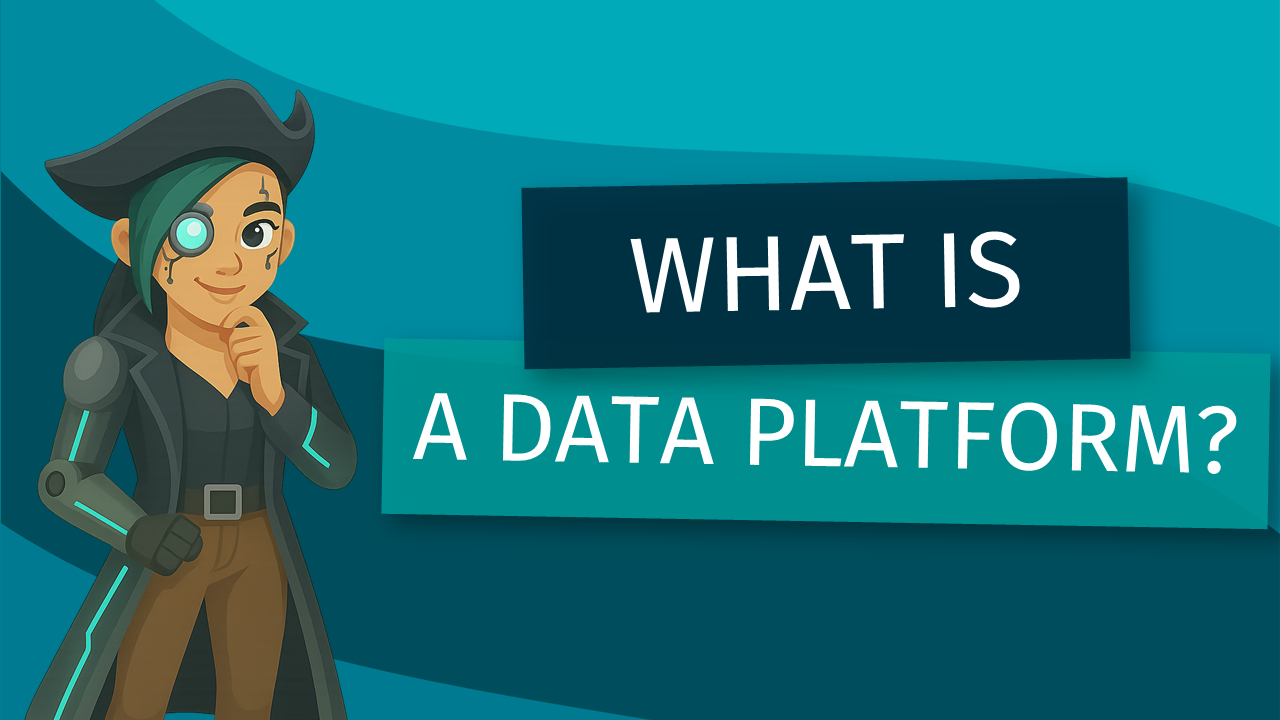
A Leader’s Guide to Modern Data Platforms
Discover how a modern data platform combines multiple components to streamline data management, improve reporting, enable AI insights, and ensure governance—helping business leaders make smarter, data-driven decisions.

Mastering Composite Models as a Power BI Self-Service Developer (with David Hanna)
In this session, we’ll explore how to enrich local data with enterprise Power BI semantic models, giving self-service Power BI developers the best of both worlds—a hybrid solution that combines flexibility with governance.

5 TMDL Tips to Boost Your Power BI Workflow
Unlock the hidden power of the TMDL view with 5 practical tips in Power BI Desktop!

Future-Proof Your Data: AI Readiness, Real-Time Decisions, and Self-Service with Fabric & Acterys
Are you seeking to bridge the gap between static analysis and dynamic action? This session will guide you through practical strategies for building AI-ready data, enabling agile decision-making, and fostering self-service analytics within your Microsoft ecosystem.

Power BI Direct Lake: Understanding Parquet, Delta, and Refreshes
Understand how a direct lake mode can use a refresh to control when data is updated. To understand how this works, we will first need to understand parquet, delta, and refresh processes.

Deep-Dive into Delta Lake (with Alex Powers)
Join Alex Powers from Microsoft as he guides you through Dataflow Gen2 with CI/CD support.

Unlock Better Insights with Smarter Date Comparisons
It all begins with an idea.

Must Know Tips when Connecting Excel to Power BI Semantic Models
It all begins with an idea.

Deep-Dive into Delta Lake (with Gerhard Brueckl)
It all begins with an idea.

Power BI Roadmap: Strategy, Vision, and Demos (with Mohammad Ali)
Mohammad Ali owns and leads the team that works on creator consumers and explorers in Power BI.
In this session you will hear about the Power BI strategy and glimpse into the future of Power BI with exclusive sneak peeks of upcoming features that empower you to harness the full potential of your data.
